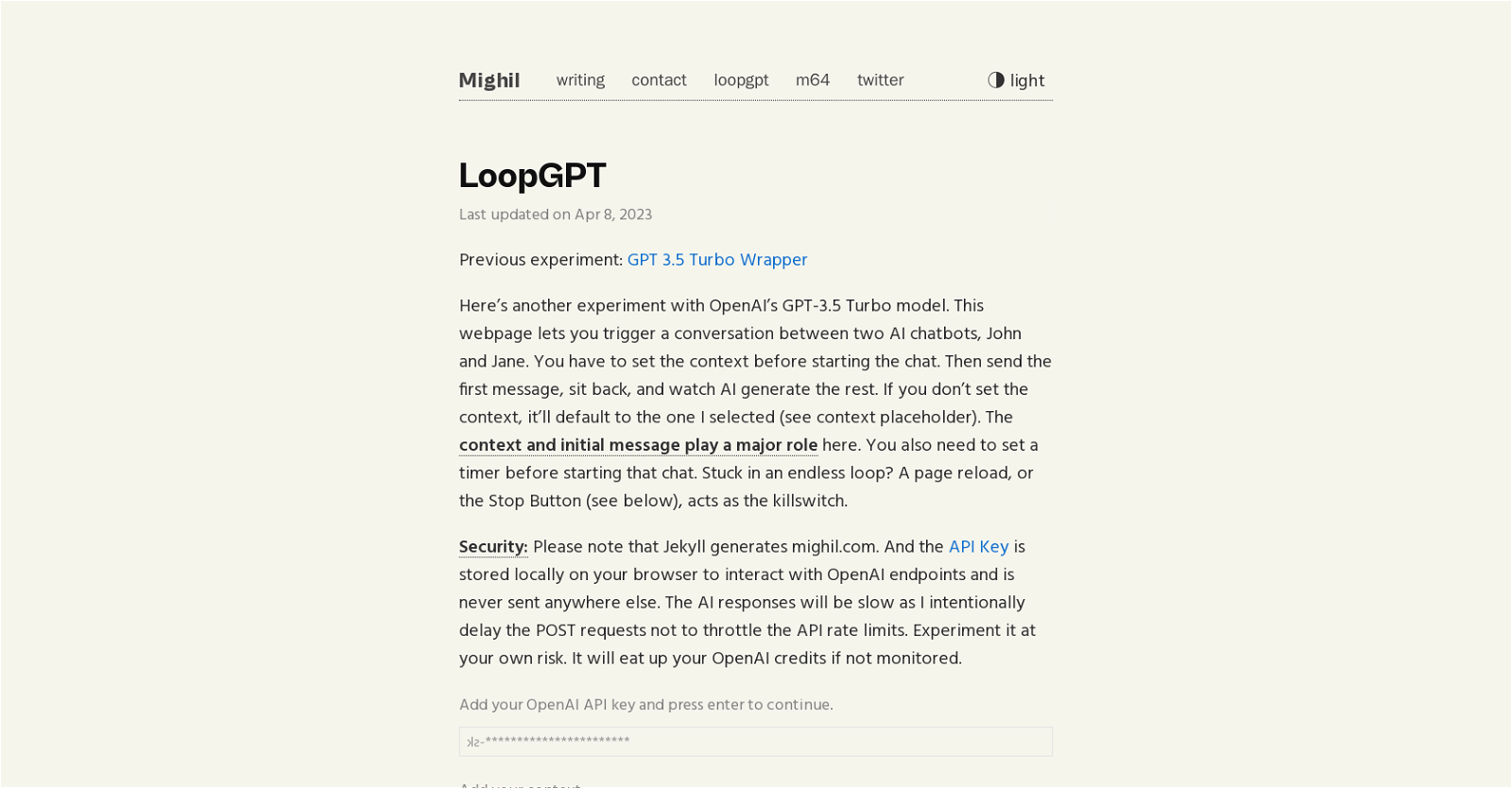What is LoopGPT?
LoopGPT is an AI tool that leverages OpenAI's GPT-3.5 Turbo model to simulate conversations between two AI chatbots, namely John and Jane.
How does LoopGPT work?
LoopGPT operates by allowing users to add their own context and initiate with the first message, which dictates the progression of the conversation. The user sets a timer for the simulation and the conversation can be halted or restarted with a page reload or the 'Stop Button'.
What is the purpose of the simulated conversation between two chatbots in LoopGPT?
The purpose of the simulated conversation between two chatbots in LoopGPT is to provide an interactive means to experiment with AI chatbot capabilities in engineered conversation scenarios.
How does adding context impact the conversation in LoopGPT?
In LoopGPT, adding context sets the stage for the conversation, providing background information that directs and influences the dialogue between the two AI chatbots.
Why is the initial message important in the LoopGPT dialogue?
The initial message in the LoopGPT dialogue sets the tone and direction of the conversation. It kickstarts the dialogue and aids in establishing the basis for the subsequent interaction.
What is the purpose of setting a timer for the simulation in LoopGPT?
SETTING a timer for the simulation in LoopGPT helps manage the conversation duration and prevents the discussion from getting locked in an infinite loop.
What does the 'Stop Button' do in LoopGPT?
In LoopGPT, the 'Stop Button' acts as a kill switch that ends the conversation when pressed, useful when the dialogue gets stuck in an endless loop.
Why does LoopGPT require my Open AI API key?
LoopGPT requires your Open AI API key to interact with OpenAI endpoints and trigger the simulation of the conversation between the chatbots.
Where is my API key stored when using LoopGPT?
When using LoopGPT, your API key is stored locally on your browser, ensuring it is not sent elsewhere or stored in less secure environments.
Why can LoopGPT responses be slow?
LoopGPT responses can be slow because POST requests are intentionally delayed to avoid throttling the API rate limits imposed by OpenAI.
How can LoopGPT consume my OpenAI credits?
LoopGPT can consume your OpenAI credits if the API usage is high and not monitored. API requests come at a cost, and excessive or unmonitored calls can lead to high credit consumption.
What does the 'page reload' option do in LoopGPT?
'Page reload' in LoopGPT serves as a method to restart or refresh the chat should it get stuck in an endless loop, thereby providing a way to control and monitor the conversation.
How can I experiment with AI chatbots using LoopGPT?
You can experiment with AI chatbots using LoopGPT by setting your own context and initial message for the conversation between the two AI chatbots, and observing the subsequent dialogue.
How customizable is the conversation in LoopGPT?
In LoopGPT, the conversation is customizable with the user being able to provide the context and the initial message that drives the direction of the conversation.
Why is it necessary to monitor the API usage while using LoopGPT?
It is necessary to monitor the API usage while using LoopGPT to avoid high consumption of OpenAI credits, as excessive API calls without monitoring could eat them up.
How does LoopGPT handle the security of my API key?
LoopGPT handles the security of your API key by storing it locally on your browser, ensuring it isn't sent anywhere else for increased safety.
What happens when the conversation in LoopGPT gets stuck in an endless loop?
When the conversation in LoopGPT gets stuck in an endless loop, it can be halted by either a page reload or by pressing the 'Stop Button'.
Why do I need to add my own context in LoopGPT?
Adding your own context in LoopGPT is essential since it shapes the narrative and influences the direction and nature of the conversation between the AI chatbots.
Why do intentional delays exist in LoopGPT?
Intentional delays exist in LoopGPT to slow down the POST requests, helping users avoid throttling the API rate limits put in place by OpenAI.
What happens when I press 'Clear Chat' in LoopGPT?
Pressing 'Clear Chat' in LoopGPT will erase the current conversation, leaving a clean slate to start a new conversation between the AI chatbots.